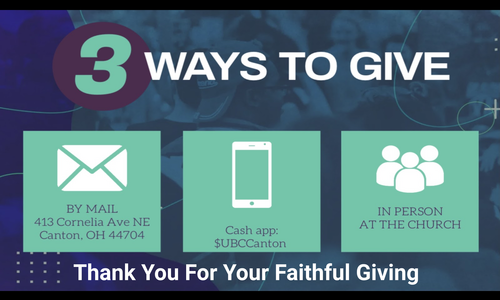|
|
|
| |  |  |
 |
By Mail:
Tithes/Offering or Building Fund donations can also be sent via CHECK to:
413 Cornelia Avenue NE, Canton, Ohio 44704
***Please indicate Tithes/Offering or Building Fund on the memo line of your check.
By CashApp.
Use the CashApp on your phone, send Tithes/Offerings to:
$UBCCanton for tithes/offerings
$UBCBuilds for building fund
If you do not have CashApp on your phone, you can use the website to give by following the instructions below:
|
|
| |
|
To Send Tithes and Offerings:
See step-by-step instructions below.
|
|
To pay online, click the appropriate link above.
When you arrive at the Cash.me page, follow the steps below.
If you don’t have a Cash App account yet:
- Enter your debit card information and tap Pay.
- Follow the prompts and enter the requested information:
- debit card number
- expiration date
- CVV
- Zip Code
- Type your Full Name and Tithes or Offering in the Notes field.
- Click on the Pay button.
- Enter your mobile number or email.
- Cash App will send you a confirmation code to the number or email entered.
- Type in the code and hit Next.
- You will receive a confirmation that your contribution has been sent.
If you already have a Cash App account:
- Click Sign In at the bottom-right corner.
- Click New at the bottom-left of the page and enter your payment amount (minimum $1).
- Enter the appropriate cashtag above and select Pay.
- If you have a passcode enabled to send money, you’ll be prompted to enter it.
|
|
|
|
|
|